
November 09, 2025 • 8 min read

November 09, 2025 • 8 min read
Rahul Mondal
Product & Strategy, Ideon Labs
"Good marketing isn't about having the fanciest design. It's about having the right message in front of the right people at the right time."
— Russell Brunson, Marketing Expert
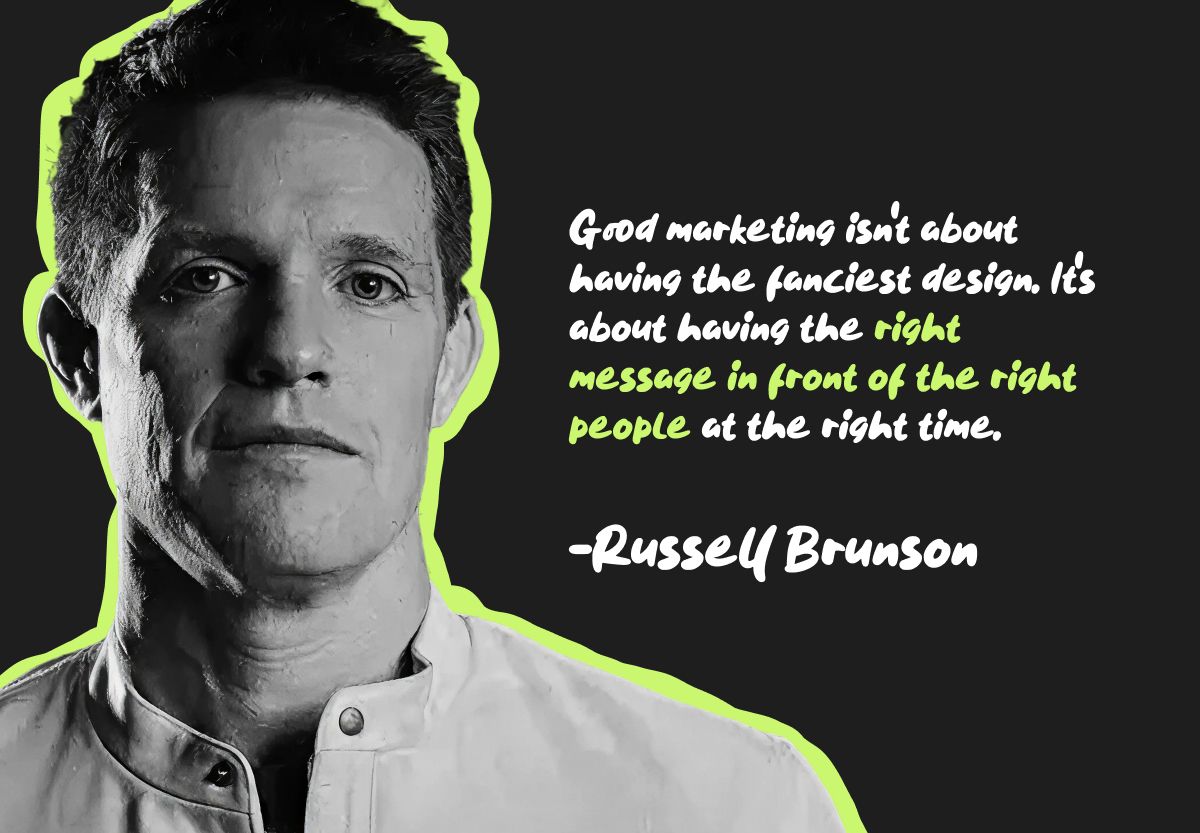
Quote by Russell Brunson
You don't need design skills to create effective ads. This guide shows you how to create professional-looking ads in minutes by starting with proven winners and remixing them with AI.
The 7-step process:
Result: Launch-ready ads in under 15 minutes, no design experience require
The painful reality for most marketers:
Open Canva. Stare at blank canvas. Try different fonts. Move things around. Two hours later, you have something that screams "amateur."
Brief a designer. Wait 3 days. Get first draft. Request changes. Wait 2 more days. By then, your competitor already launched.
Use a generic template. So does everyone else. Your ad looks like 47 others in your customer's feed. Zero differentiation.
You need a system that:
The solution: Start with ads that are already working, then remix them with AI to match your brand.
Professional designers never start with blank canvases. They start with mood boards, references, and inspiration.
Every great design project follows the same pattern:
Collect references and inspiration
Identify what works
Adapt those patterns to the current project
According to Adobe research, professional designers spend 30-40% of project time on research and inspiration before creating anything.
While designers browse Pinterest, marketers have access to something better: actual ads that are performing right now in their market.
You can see:
💡 PRO TIP: Ads running for 60+ days are proven winners. Competitors don't keep ads running that long unless they're profitable. These are your gold mines.
Here's how to go from "I need an ad" to "I have a launch-ready ad" in under 15 minutes.
Start by finding winning ads from your industry.
Apply smart filters:
What you're looking for:
💡 PRO TIP: Don't just pick the prettiest ad. See how long it's been running. Longevity = performance.
Take 60 seconds to understand WHY the ad works.
Click any ad to see:
Why this matters: Understanding the strategy helps you make smarter remix choices. You're not just copying aesthetics—you're adapting proven strategy.
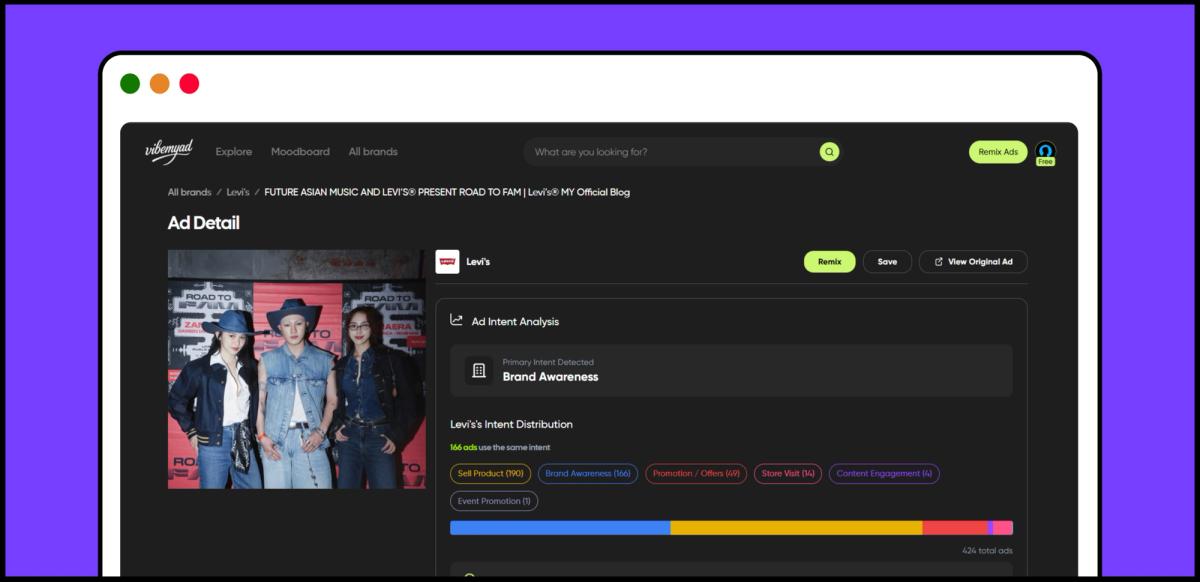
Ad detail page with analysis | Vibemyad
Found an ad you like? Hover and click "Remix."
You're instantly moved to the Playground—your AI design workspace where the winning ad becomes your starting point.
Why this is powerful: Instead of a blank canvas, you're starting with a proven winner. You're adapting success, not creating from scratch.
Tell the AI what your brand looks like so every ad stays on-brand.
Option A: Upload Brand Style Guide (Recommended)
Option B: Quick Setup (No formal guidelines)
AI learns your visual identity and applies it automatically to every remix.
💡 PRO TIP: Even without a formal brand guide, upload your website homepage screenshot. AI extracts your brand's visual DNA from it.
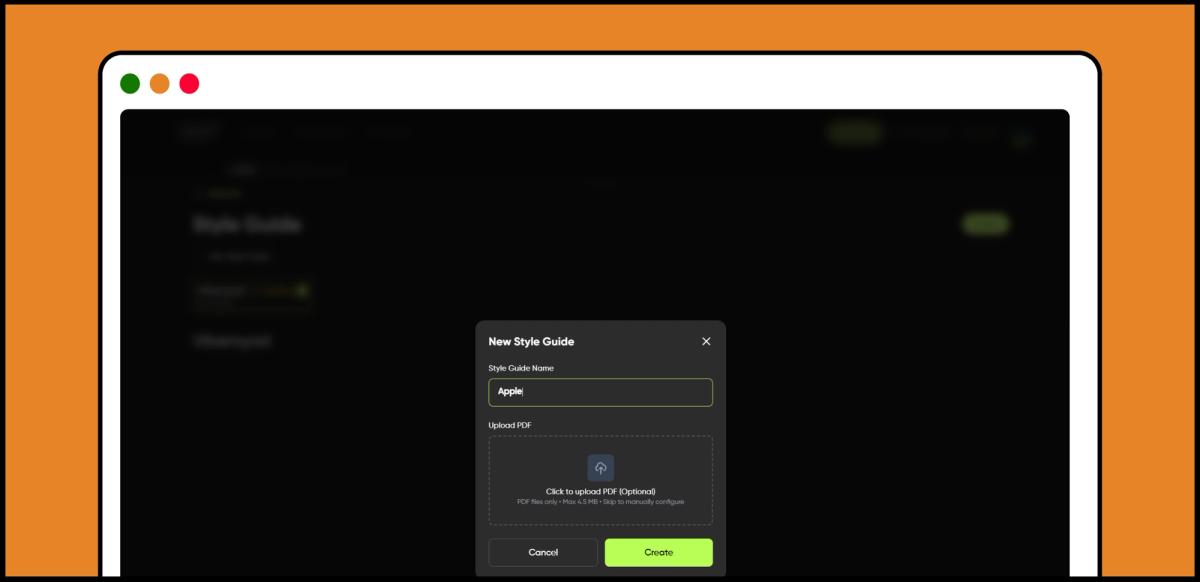
Brand setup interface | Vibemyad
Select what you want to change about the inspiration ad. Refer to the Prompt Library Guide table above for detailed comparison.
Best for: E-commerce, physical products
What it does: Swaps products while keeping layout and lighting
How to use:
Brush over the product in the inspiration ad
Upload or describe your product
AI replaces it seamlessly
Example: Competitor shows their watch → You show your watch with same professional composition
Best for: General changes (backgrounds, colors, text)
What it does: Adjusts specific elements you define
How to use:
Select areas to change
Write specific instructions
Generate
Example: Change beach background to office scene, update text for your offer
Best for: Keeping structure, changing aesthetic completely
What it does: Transforms the vibe while preserving proven layout
How to use:
Brush what you DON'T want to change (preserve)
Everything else gets reimagined
Same structure, totally new look
Example: Summer theme → Winter holiday theme, keeping the same proven message structure
Best for: Multi-platform campaigns
What it does: Intelligently resizes for different platforms
See the Platform Sizing Quick Reference table above for optimal dimensions for each platform.
AI doesn't just crop—it intelligently rearranges elements for each format.
After selecting your action, use precision tools:
The Brush Tool:
Additional Instructions: Give AI specific text guidance:
Good: "Replace red sneaker with blue running shoe, maintain same angle and lighting" Better: "Replace red Nike Air Max with blue Adidas Ultraboost, keep professional studio lighting and 30-degree angle"
Specificity = better results.
Click "Remix" and wait 10-15 seconds.
Your generated ad appears with two options:
Download ⬇️ - Love it? You're done. Launch-ready.
Remix Again 🔄 - Want refinement? Click Remix below the result. It becomes your new starting point.
Typical workflow:
💡 IMPORTANT: Don't chase perfection. If it's 85% there and clearly communicates your offer, launch it. Effective beats perfect.
Look for ads running 60+ days. Longevity = performance.
❌ "Make it better"
✅ "Brighten background 20%, warm color temperature, enhance product contrast"
Your 85% ad beats no ad by infinite percent. Launch and test, don't perfect forever.
Generate 3-4 variations in 10 minutes. A/B test them. Winners reveal themselves through data, not opinions.
Filter by your industry
Select competitors
Look for ads running 60+ days
Pick one with clear layout
Click "Remix"
Upload logo
Add brand colors
Upload 1-2 reference images
Save profile
Choose action (Product Replacer for e-commerce, Edit Image for services)
Brush areas to change
Write specific instructions
Click "Remix"
Wait 10-15 seconds
Review generated ad
If perfect → Download
If needs tweaking → Remix again
Download final
Click "Aspect Ratio"
Select 9:16 for Stories
Generate and download
Total: 15 minutes for launch-ready ads in multiple sizes
The marketing game has changed:
Old way (slow):
New way (fast):
The brands winning now: ✓ Create 10 variations vs 1 perfect ad
✓ Test fast, learn fast, scale fast
✓ Build on proven winners vs guess from scratch
✓ Focus on results vs artistic perfection
You don't need to be a designer. You need to be fast, strategic, and data-driven.
Stop staring at blank canvases. Stop waiting on designers. Stop using generic templates.
Start with what's already working, then make it yours.
✓ Find inspiration from proven winners
✓ Remix with AI in 10 minutes
✓ Launch and test fast
✓ Scale what performs
Your competitors are still waiting on designers. You'll be launching winners while they're in revision cycles.
What you get:
Create your first professional ad in the next 15 minutes.

Ananya Namdev
Content Manager Intern, IDEON Labs

Rahul Mondal
Product & Strategy, Ideon Labs
![What Are the Benefits of Using an Ad Library for Small Businesses? [2026 Data Analysis]](/_next/image?url=https%3A%2F%2Fcdn.sanity.io%2Fimages%2Flm3q83dy%2Fproduction%2F9189b54cab602e191883825a5377ce5556df8588-1553x1073.jpg%3Frect%3D0%2C20%2C1553%2C1035%26w%3D600%26h%3D400&w=1200&q=75)
Ananya Namdev
Content Manager Intern, IDEON Labs
Get notified when new insights, case studies, and trends go live — no clutter, just creativity.
Table of Contents