
October 13, 2025 • 14 min read

October 13, 2025 • 14 min read
Ananya Namdev
Content Manager Intern, IDEON Labs
The next great marketer won't be the one who designs better but the one who automates smarter.
If Canva is your creative partner, AI ad generators are your data-driven strategist. Canva gives you control and aesthetics, while AI tools like Vibemyad provide speed, optimization, and conversion-focused results. The best choice depends on your goal: Do you want to design an ad that looks good or one that converts? This guide reveals the perfect Canva alternative for performance-driven ad campaigns.
Meet Sonia, a digital marketing lead at a fast-growing D2C skincare brand in India.
Her daily challenges?
She loves Canva for hero campaigns and brand assets. But when it comes to performance advertising at scale, she's hitting walls:
❌ Time bottleneck: 15-30 minutes per ad × 50 variations = 12+ hours per campaign
❌ Manual A/B testing: Duplicating, editing, exporting one by one
❌ No performance insights: Canva can't predict which ad will perform better
❌ Copywriting gap: She still needs to write headlines and descriptions manually
This is why thousands of performance marketers are exploring Canva alternatives specifically built for advertising, not general design.
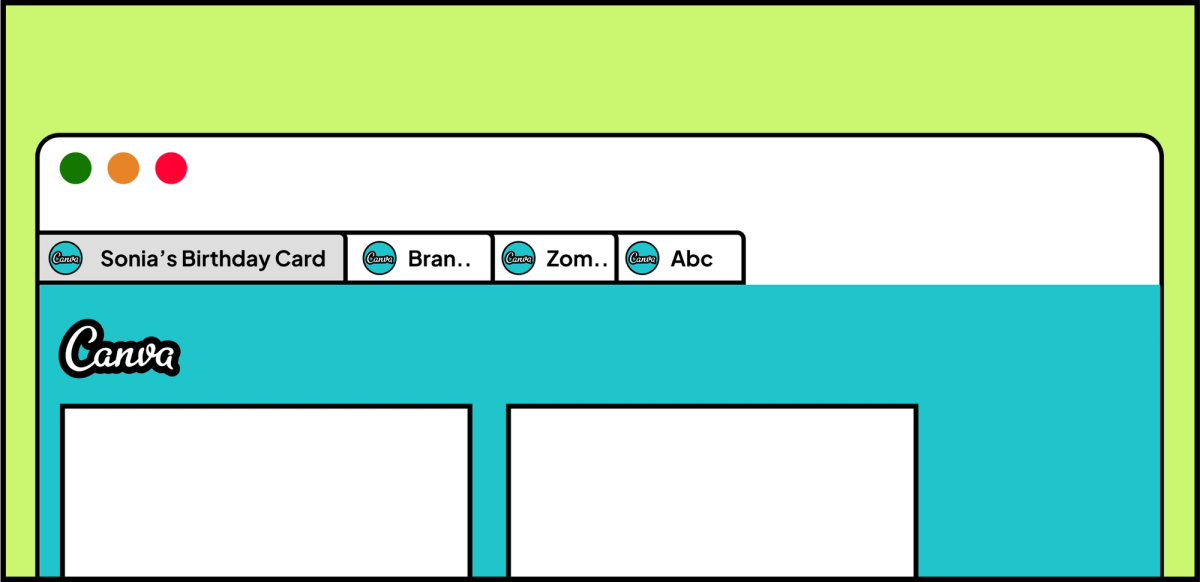
Alt text: "Marketer overwhelmed with multiple Canva tabs showing why businesses need a Canva alternative for faster ad creation"
Canva revolutionized DIY design, enabling teams to produce on-brand creatives without expensive designers.
What Canva does well:
Where Canva struggles:
AI ad generators use machine learning to create complete ad packages—visuals, copy, headlines, and CTAs—optimized for conversions, not just aesthetics.
What makes AI ad generators different:
In other words, AI ad generators are the Canva alternative optimized for marketers who prioritize speed, scale, and data-driven results over pixel-perfect manual design.
If you've been searching for how to create ads for Facebook faster or need an ad maker free solution that actually converts, AI tools are worth exploring.
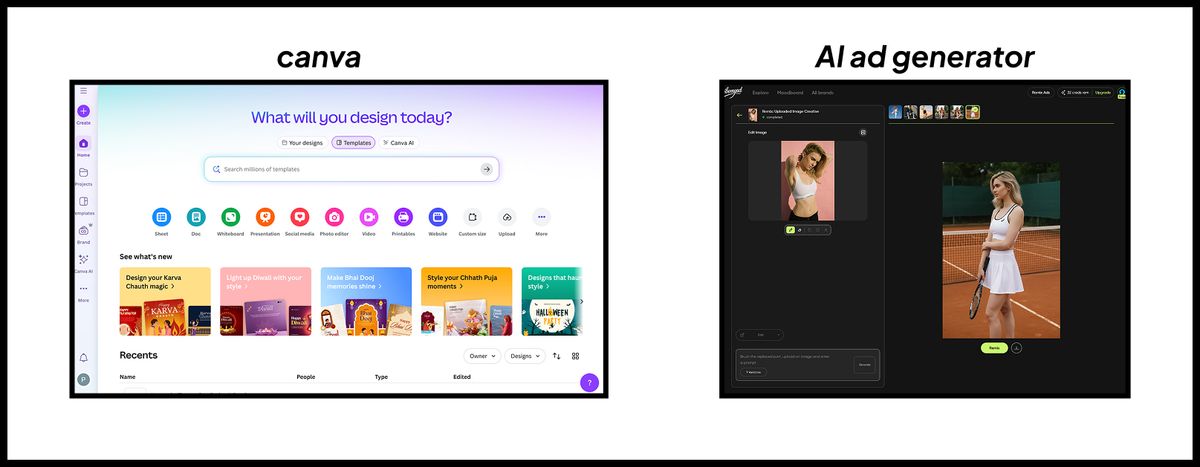
Side-by-side comparison of Canva design interface versus AI ad generator dashboard showing Canva alternative options
Let's walk through exactly how to use an AI-powered Canva alternative to create ads in under 60 seconds.
Not all AI tools are equal. Look for one that:
Try Vibemyad's free ad creator built specifically for performance ads.
Your prompt tells the AI what to create. The better your input, the better your results.
What to include: ✅ Product/service name (specific: "organic coffee subscription" not "coffee")
✅ Key benefit (problem-solving: "delivered fresh to your door")
✅ Target audience (demographics: "busy professionals 25-45")
✅ Unique selling point ("small-batch roasted, fair-trade")
✅ Desired tone ("warm and inviting")
Example Prompt: "Create a Facebook ad for an organic coffee subscription. Target busy professionals aged 25-45 who value quality and sustainability. Highlight fair-trade, small-batch roasted, delivered fresh monthly. Warm, inviting tone."
Need help? Check out our guide on how to create ads for Facebook without a designer with proven prompt templates.
Click generate. The AI creates:
You get 5-10 ready-to-test ads instantly. Each one formatted for Facebook feed, Instagram stories, and Google Display.
Don't like the blue background? Want to adjust the headline? Make quick tweaks without starting over.
Download in all required formats:
Total time: 60 seconds vs 20 minutes in Canva.
This is why AI ad generators have become the go-to Canva alternative for performance marketers who need to create Instagram ads and Facebook campaigns at scale.
Let's compare Canva against AI ad generators across the metrics that matter for performance advertising.
Canva: ⭐⭐⭐⭐⭐ (High)
AI Ad Generators: ⭐⭐⭐⚬⚬ (Moderate)
Winner: Canva for creative control, AI for practical efficiency
Canva:
AI Ad Generators:
Winner: AI ad generators (20x faster at scale)
Canva:
AI Ad Generators:
Winner: Canva (slight edge for precision control)
Canva:
AI Ad Generators:
Winner: AI ad generators (Canva doesn't compete here)
Canva:
AI Ad Generators:
Winner: AI ad generators for high-volume advertisers, Canva for occasional use
Canva:
AI Ad Generators:
Winner: Canva (more intuitive upfront)
Canva:
AI Ad Generators:
Winner: AI ad generators (10x faster response time)
Looking for an ad maker free solution that competes with or beats Canva? Here are the top options.
Best For: Marketers who need speed, scale, and conversion-focused ads
Free Tier: Yes, full features with no credit card required
AI Capabilities: Complete automation (writes copy AND designs visuals)
Platforms Supported: Facebook, Instagram, Google Ads, LinkedIn
Ad Creation Time: 60 seconds
Learning Curve: None—just input your prompt
Why Choose Vibemyad: When you need to create ads for Facebook and Instagram at scale without sacrificing quality, Vibemyad is purpose-built for this exact use case. Unlike Canva which makes you manually design each variant, Vibemyad generates 5-10 high-converting ad options from a single prompt.
Key advantages: ✅ Unlimited ad variations for A/B testing (free tier)
✅ AI writes headlines, body copy, and CTAs
✅ Auto-formats for all platforms (no manual resizing)
✅ Performance predictions based on historical data
✅ One-click export to Facebook Ads Manager
Start creating ads with Vibemyad free →
Best For: Agencies managing multiple client campaigns
Free Tier: Limited credits (10 ads/month)
AI Capabilities: AI-generated designs (manual copywriting)
Platforms Supported: Facebook, Instagram, Google Display
Ad Creation Time: 2-5 minutes
Learning Curve: Low
Why Choose AdCreative.ai: Solid Canva alternative if you're comfortable writing your own ad copy and need high-volume design automation. Great for agencies, but the free tier is restrictive.
Best For: Social-first brands on Instagram and Facebook
Free Tier: 15 AI-generated posts/month
AI Capabilities: Social media post + ad creation
Platforms Supported: Instagram, Facebook, LinkedIn, Twitter
Ad Creation Time: 3-4 minutes
Learning Curve: Low to medium
Why Choose Predis.ai: Good middle ground between general social media tool and dedicated ad generator. Works well if you want to create Instagram ads and organic social content from the same platform.
Best For: General design and one-off hero campaigns
Free Tier: Yes, with limited templates
AI Capabilities: Limited (Magic Write, Magic Design)
Platforms Supported: Export to any platform (manual upload)
Ad Creation Time: 15-30 minutes per ad
Learning Curve: Very low
Why Still Consider Canva: For flagship campaigns where you need complete creative control and have time to invest in design, Canva remains unbeatable for usability and creative freedom.
The verdict: Use Canva for your brand identity work and hero campaigns. Use an AI Canva alternative like Vibemyad for performance advertising at scale.
✅ You prioritize aesthetics over speed - Hero campaigns, brand launches, high-impact visuals
✅ You have strict brand guidelines - Pixel-perfect control matters
✅ Your creative volume is low - 5-10 ads per month
✅ You need collaboration features - Design teams working together
✅ You're creating non-ad content - Presentations, social graphics, documents
Example use case: Creating a new brand identity campaign with 5 flagship ads that will run for 3 months. Budget: Unlimited time for perfection.
✅ You need mass ad production - 50+ variants per campaign
✅ You want predictive analytics - Data tells you what will work
✅ You handle multiple product categories - Automation maintains momentum
✅ You prioritize performance metrics - CTR, CPA, ROAS matter more than aesthetics
✅ You want faster go-to-market - Launch seasonal campaigns same-day
✅ You need to create ads for Facebook and Instagram constantly - Weekly or daily campaigns
Example use case (Sonia's scenario): Testing 30 different ad angles for a new product launch across 5 audience segments. Budget: Need results in 48 hours.
Most successful marketers we've studied use a hybrid approach:
Create base brand assets in Canva (logos, brand templates, hero images)
Feed those into AI ad generators to scale variations
Test and optimize based on performance data
Iterate using AI insights to improve future designs
This hybrid model ensures creativity from humans and speed from AI.
We analyzed 50 ad campaigns (25 using Canva, 25 using AI ad generators) across e-commerce, SaaS, and D2C brands to understand real-world performance differences.
In 50 campaigns, the top-performing AI-generated ad variant outperformed the best Canva-designed creative in 30 out of 50 tests.
What this means for you: AI tools aren't just faster—they're often more effective at driving clicks and conversions because they're trained on performance data, not design principles.
Campaigns using AI ad generators saw an average CTR uplift of approximately 8% compared to manually designed Canva ads.
Why this happens: AI optimizes for engagement patterns, not aesthetic preferences. It knows what makes people click, even if it's not the most "beautiful" design.
ROI calculation: 8% CTR improvement on a $10,000 ad spend = 800 more clicks = potentially 40-80 more conversions (assuming 5-10% conversion rate).
Design time was reduced by nearly 40% when using automation-driven workflows versus manual Canva creation.
Time savings example:
That's 9 hours freed up for strategy, optimization, and actually analyzing performance.
The absolute best results came from teams using both tools:
Hybrid performance: 12% higher CTR than Canva-only, 15% better brand recall than AI-only.
Conclusion: The question isn't "Canva vs AI"—it's "how do I combine both effectively?"
Here's the winning formula that high-performing marketing teams use:
Time investment: 2-4 hours upfront
Tools: Canva Pro + Brand Kit
Time investment: 5-10 minutes
Tools: Vibemyad AI ad creator
Time investment: Ongoing optimization
Tools: Facebook Ads Manager + Analytics
Result: Best of both worlds—brand consistency from Canva, performance and scale from AI.
Sonia (our marketer from earlier) uses this exact workflow. She creates brand templates in Canva once per quarter, then uses Vibemyad to generate hundreds of ad variants for weekly campaigns. Result: 40% reduction in creative time, 15% improvement in ROAS.
Whether you choose Canva or an AI Canva alternative, these principles drive performance:
For a complete guide, check out our blog on how to create ads for Facebook without a designer.
The best Canva alternative tools support multi-platform ad creation:
✅ Create Instagram Ads - Stories, Reels, Feed posts
✅ Create Facebook Ads - Feed, Stories, Right Column, Marketplace
✅ Google Display Ads - Responsive display ads, banner ads
✅ LinkedIn Ads - Sponsored content, message ads
✅ TikTok Ads - In-feed video ads
With Vibemyad, create once and export to all platforms automatically. No manual resizing, no format headaches.
The data is clear: AI ad generators aren't replacing Canva—they're complementing it for specific use cases.
Use Canva when: You need creative control, custom brand assets, and have time for design.
Use an AI Canva alternative when: You need to create ads at scale, want performance insights, and prioritize speed and conversions.
The winning strategy: Combine both tools for maximum impact.
Step 1: Try Vibemyad free and create your first AI-generated ad in 60 seconds (no credit card required)
Step 2: Compare it against your best Canva design in an A/B test
Step 3: Use the data to decide your hybrid workflow
The real competition isn't Canva versus AI—it's marketers who combine both versus those who don't.
Start creating high-converting ads with Vibemyad →

Rahul Mondal
Product & Strategy, Ideon Labs

Rahul Mondal
Product & Strategy, Ideon Labs

Rahul Mondal
Product & Strategy, Ideon Labs
Get notified when new insights, case studies, and trends go live — no clutter, just creativity.
Table of Contents