
October 11, 2025 • 12 min read

October 11, 2025 • 12 min read
Rahul Mondal
Product & Strategy, Ideon Labs
You need to create ads for Facebook, but there's one problem: you're not a designer, you don't have a massive budget, and you definitely don't have time to spend hours in Canva.
Sound familiar?
Here's the good news: in 2025, you don't need design skills to create professional Facebook ads that actually convert. With AI-powered tools like Vibemyad and smart ad generators, you can create ads in under 60 seconds—seriously.
In this guide, I'll show you exactly how to create Facebook ads without a designer, which tools work best (including free options), and how to avoid the most common mistakes that waste money on ad spend.
Let's be honest, Facebook ad creation hasn't been easy for small business owners.
Traditional design tools like Canva or Photoshop require a learning curve. You need to understand dimensions, file formats, brand guidelines, and visual hierarchy. Even with templates, you're still spending 15-30 minutes per ad.
Then there's the copywriting piece. What should your headline say? How long should the description be? What's the right call-to-action?
And if you want to run A/B tests (which you should), multiply all that time by however many variations you need.
This is why many small businesses either:
But there's a better way.
AI ad generators have changed the game completely. Instead of designing from scratch, these tools use artificial intelligence to create both the visuals AND the copy for your ads automatically.
Here's what an ai ad creator can do in 2025:
✅ Generate professional ad designs in seconds
✅ Write compelling ad copy based on your product
✅ Create multiple variations for A/B testing
✅ Optimize for different placements (feed, stories, reels)
✅ Resize automatically for Facebook, Instagram, Google
The best part? Many of these tools offer a completely ad maker free tier—no credit card required.
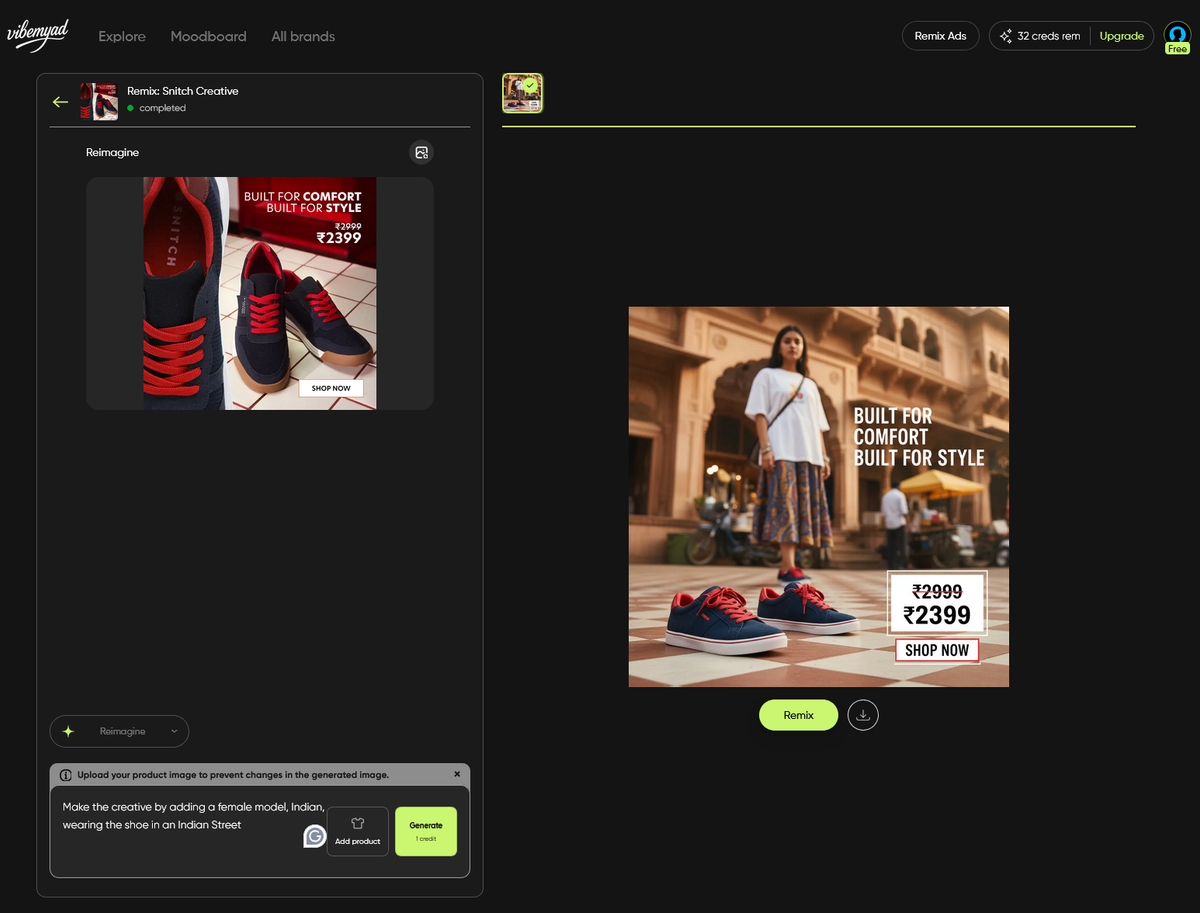
AI ad generator dashboard showing how to create ads for Facebook in 60 seconds with automated design and copy
Let me walk you through the fastest method to create ads for Facebook using an AI-powered approach.
First, you need an ad generator that specializes in Facebook ads. Not all tools are created equal—some are built for general design, while others are specifically optimized for ad creation.
What to look for:
For this tutorial, I'm using a tool that checks all these boxes and has a free ad generator plan. Get started with Vibemyad's free ad creator and follow along.
This is where the magic starts. Your prompt tells the AI what kind of ad to create. The better your prompt, the better your results.
What to include in your prompt:
✅ Product/service name - Be specific (e.g., "organic coffee subscription" not just "coffee")
✅ Key benefit - What problem does it solve? (e.g., "delivered fresh to your door")
✅ Target audience - Who is this for? (e.g., "busy professionals who love quality coffee")
✅ Unique selling point - What makes you different? (e.g., "small-batch roasted, fair-trade")
✅ Desired tone - Professional? Fun? Urgent? (e.g., "warm and inviting tone")
Example Prompt: "Create a Facebook ad for an organic coffee subscription service. Target busy professionals aged 25-45 who value quality and sustainability. Highlight that it's fair-trade, small-batch roasted, and delivered fresh monthly. Use a warm, inviting tone."
The AI takes your prompt and generates complete ads—copy, visuals, and CTAs—in seconds.
Click generate and watch the magic happen. The ai ad generator will create:
You'll typically get 3-5 different ad concepts instantly. Each one is ready to upload to Facebook Ads Manager.

Comparison showing manual Facebook ad creation taking 30 minutes versus AI-generated ad in 60 seconds
Don't like the blue background? Want to tweak the headline? Most AI tools let you make quick adjustments without starting over.
Once you're happy, download your ads in Facebook's recommended formats:
Total time: 60 seconds.
Compare that to 15-30 minutes in Canva or waiting days for a designer to deliver.
Let's compare the top options for anyone looking for an ad maker free online solution.
Best For: Small businesses and marketers who need professional ads instantly
Free Tier: Yes, full features included (no credit card required)
AI Capabilities: Complete AI automation (writes copy AND designs visuals)
Learning Curve: None - just input your prompt and generate
Ad Creation Time: 60 seconds
Why Choose Vibemyad: If you need to create ads for Facebook quickly without any design skills, this is your tool. The AI handles everything from copywriting to visual design, and you get unlimited variations for A/B testing. Perfect for entrepreneurs who value speed and results over creative tinkering.
Best For: Users who need versatility beyond just ads
Free Tier: Yes, but with limited templates and features
AI Capabilities: Limited AI features (Magic Write for text, some AI image tools)
Learning Curve: Medium - requires learning the interface and design principles
Ad Creation Time: 15-30 minutes per ad
Why Choose Canva: Great if you're creating presentations, social media posts, and ads all in one place. However, it's not specialized for advertising, so you'll spend more time adjusting templates and writing copy manually.
Best For: Agencies and businesses running dozens of campaigns
Free Tier: Limited free credits (paid plans required for full access)
AI Capabilities: AI-generated designs only (you write the copy)
Learning Curve: Low - straightforward interface
Ad Creation Time: 2-5 minutes per ad
Why Choose AdCreative.ai: Solid option if you're comfortable writing your own ad copy and just need the visual designs. The free tier is restrictive, so budget for a paid plan if you need consistent output.
Best For: Brands wanting animated or video-style ads
Free Tier: 7-day trial only (no permanent free plan)
AI Capabilities: Template-based (not true AI generation)
Learning Curve: High - complex interface with animation tools
Ad Creation Time: 10-20 minutes per ad
Why Choose Creatopy: If you specifically need animated ads and have the time to learn the platform, Creatopy offers strong animation capabilities. Not ideal for beginners or those needing quick turnarounds.
If you're specifically looking to create ads for Facebook (not design wedding invitations or Instagram posts), you need a specialized tool.
Here's what makes AI ad creation different:
Pros:
Cons:
Ready to try it yourself? Start creating Facebook ads with Vibemyad's free AI tool you'll have your first ad ready in under a minute.
Here's a bonus: once you learn to create ads for Facebook, you can create instagram ads using the exact same process.
Why? Because Facebook and Instagram use the same Ads Manager. The AI tools that generate Facebook ads automatically create Instagram-compatible versions too.
The only differences:
But the creation process? Identical. Input your details, generate, download, upload.
Creating ads is step one. Making them perform is step two.
Whether you're using an ad copy generator or writing manually, follow this proven formula:
Headline (5-7 words):
Body Copy (1-2 sentences):
Call-to-Action:
Different ad placements have different requirements. Here's a quick reference:
Facebook Feed Ads:
Facebook Story Ads:
Facebook Right Column Ads:
A good facebook ad maker will handle all these specs automatically, so you don't need to memorize them.
The Problem: Facebook used to enforce the 20% text rule strictly. While that's relaxed, ads with minimal text still perform better.
The Fix: Let your visuals do the talking. Use the caption area for your main message.
The Problem: "Looks nice but what do you want me to DO?" should never be your audience's reaction.
The Fix: Every ad needs a clear, specific CTA. "Learn More" is weak. "Get 50% Off Today" is strong.
The Problem: Designing on your desktop computer and never checking mobile is a critical error.
The Fix: Always preview ads on your phone. If you can't read it clearly on a 6-inch screen, redesign.
The Problem: Running the same ad to everyone is like fishing with one lure in a lake full of different fish.
The Fix: Use your free ad generator to create 5-10 variations quickly. Let Facebook's algorithm tell you what works.
The Problem: Stock photos of people in suits pointing at laptops won't cut it in 2025. Your visuals need to stop the scroll.
The Fix: Use product shots, real customer photos, or bold graphics with minimal elements.
Let's do the math on why learning to create ads yourself makes financial sense:
Hiring a Designer:
Using an AI Ad Generator (Free Tier):
The bottom line: Save $18,000 - $36,000 per year minimum.
But it's not just about money. It's about speed and agility. When you can create ads for Facebook in 60 seconds, you can:
Even if you eventually hire a designer for brand work, using an ad design tool for day-to-day ad creation gives you competitive advantages that money can't buy: speed and flexibility.
Once you master how to create facebook ads, you can apply the same skills to:
Most modern ai ad generators support all these platforms, so you create once and export everywhere.
You now have everything you need to create ads for facebook without hiring a designer, spending hours in design software, or breaking the bank.
The three key takeaways:
AI ad generators make it possible to create professional ads in 60 seconds
Free tools give you unlimited creation capacity without monthly fees
Stop letting the fear of design hold you back from advertising your business. The tools exist, they're free, and they're easier than you think.
Start creating Facebook ads with Vibemyad's free AI tool → Create your first ad in under 60 seconds. No credit card required, no design skills needed.
Creating effective ads requires the right tools and strategies. Whether you're building campaigns from scratch or optimizing existing ones, these resources will help you succeed:

Ananya Namdev
Content Manager Intern, IDEON Labs

Rahul Mondal
Product & Strategy, Ideon Labs

Rahul Mondal
Product & Strategy, Ideon Labs
Get notified when new insights, case studies, and trends go live — no clutter, just creativity.
Table of Contents