
September 10, 2025 • 4 min read

September 10, 2025 • 4 min read
Your YouTube banner is the digital storefront of your channel—the first impression that determines whether viewers subscribe or scroll away. According to YouTube's official guidelines, the ideal banner size is 2560 pixels wide by 1440 pixels tall, but creating effective channel art involves much more than just getting the dimensions right.
With over 2.7 billion monthly active users on YouTube, standing out from the crowd requires strategic design choices that reflect your brand identity while adhering to technical specifications. Whether you're a content creator, business owner, or marketing professional, mastering YouTube banner design is crucial for channel growth and audience engagement.
YouTube recommends uploading banner images with a 16:9 aspect ratio and a resolution of 2560 by 1440 pixels. For a clear display, the minimum acceptable resolution is 2048 by 1152. Here's a complete breakdown of YouTube banner specifications:
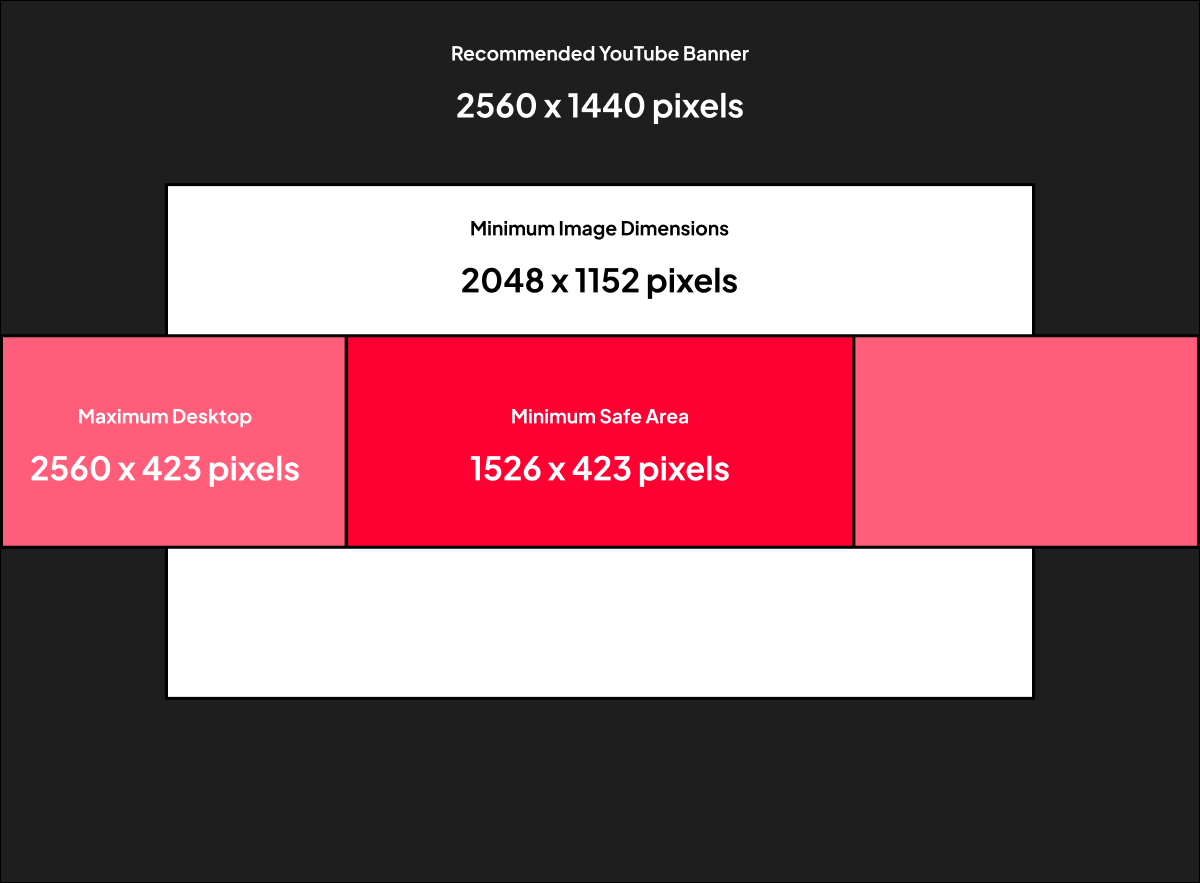
YouTube Banner Size Specifications
The safe area is particularly crucial because banners display on desktop, mobile, and for app users, but creators only need to upload one image file. YouTube's responsive interface can automatically adjust your banner image to optimize it for different screens.
Understanding how your banner appears across different devices ensures optimal visibility:
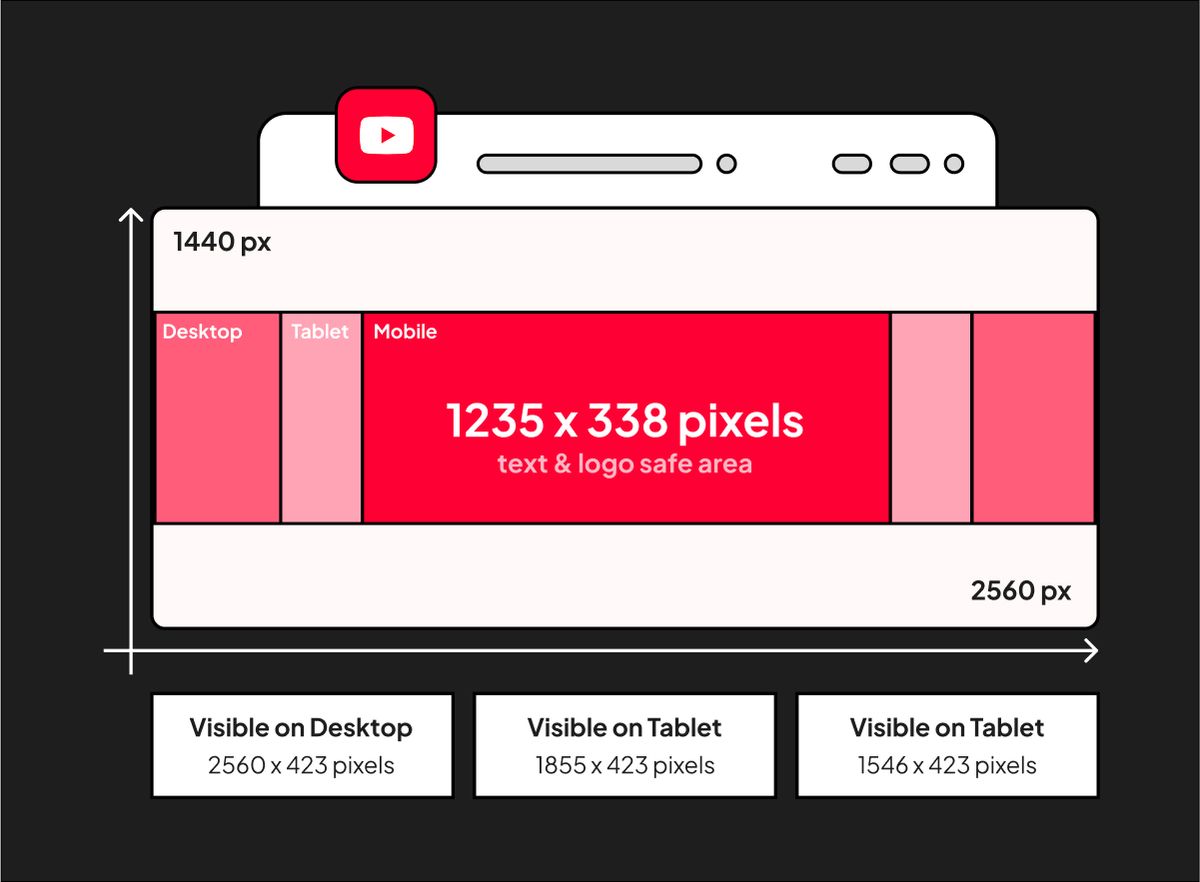
YouTube Banner Size across Different Devices
Learn more about social media image specifications for comprehensive platform guidelines.
Research shows that users form opinions about visual content within 50 milliseconds. Your YouTube banner must immediately communicate:
Strategic color choices can significantly impact viewer perception and channel growth:
Research more about color theory in marketing to enhance your banner design.

YouTube Banner (Using Color Psychology)
With Vibemyad's advanced ad discovery platform, you can analyze successful YouTube banners across any industry. Our platform allows you to:
Creative Adaptation Process: Take inspiration from high-performing banners and adapt them for your brand using Vibemyad's remixing tools:
Uploading a YouTube video begins with selecting the right video format. Luckily, Youtube accepts almost all common video formats, such as:
It’s important to note that some video formats may not work on different players — some formats may only be compatible with a desktop player, some with just a mobile player, etc. The recommended YouTube video format is .MP4. This ensures high quality sound and image on the video as well as options for playback at varying qualities.
Now that you know the basics for designing great images and videos for your YouTube channel, you can practice and experiment with creating these on Vibemyad. The result? A fresh new video strategy, and recognizable, tangible brand assets that help build awareness. Check out our size guides for Instagram, LinkedIn and more to start designing for your brand.
Get notified when new insights, case studies, and trends go live — no clutter, just creativity.
Table of Contents

Ananya Namdev
Content Writer, Vibemyad

Rahul Mondal
Product, Design and Co-founder, Vibemyad

Ananya Namdev
Content Writer, Vibemyad