
October 03, 2025 • 4 min read

October 03, 2025 • 4 min read
Ananya Namdev
Content Manager Intern, IDEON Labs
"Your music deserves to be heard, but first, let it be seen – in perfect pixels."
In 2025, your SoundCloud profile isn’t just a streaming space—it’s your personal brand stage. Whether you’re an independent musician building a fanbase, a DJ dropping weekly mixes, or a podcaster crafting a loyal community, first impressions happen visually.
A crisp profile photo, an eye-catching banner, and consistent track artwork can increase engagement by up to 40%, according to Vibemyad’s internal campaign insights. The truth? Great music can be skipped if your visuals look sloppy.
This guide gives you the exact SoundCloud image sizes, pro design tips, and tools to help your profile stand out.

Optimal sizes for a professional SoundCloud page

The optimal size for a SoundCloud profile picture is a square image of 1000×1000 pixels, as demonstrated by the guide image.
Your profile picture is the first impression of your brand. Make it memorable.
Pro Tip: For DJs or bands, use a clean logo for recognition. For solo artists, a high-resolution portrait works best.
Tools & Templates: Use Canva SoundCloud templates to quickly create and resize images.

The official SoundCloud Profile Header Banner Size is 2480×520 px, resulting in a recommended 4.7:1 aspect ratio for optimal display.
Your banner sets the mood for your profile and reinforces your brand.
Example: An indie rapper who swapped a blurry banner for a clean, minimal design saw a 32% increase in profile followers within two weeks.
Learn more: SoundCloud Help: Profile & Header Image
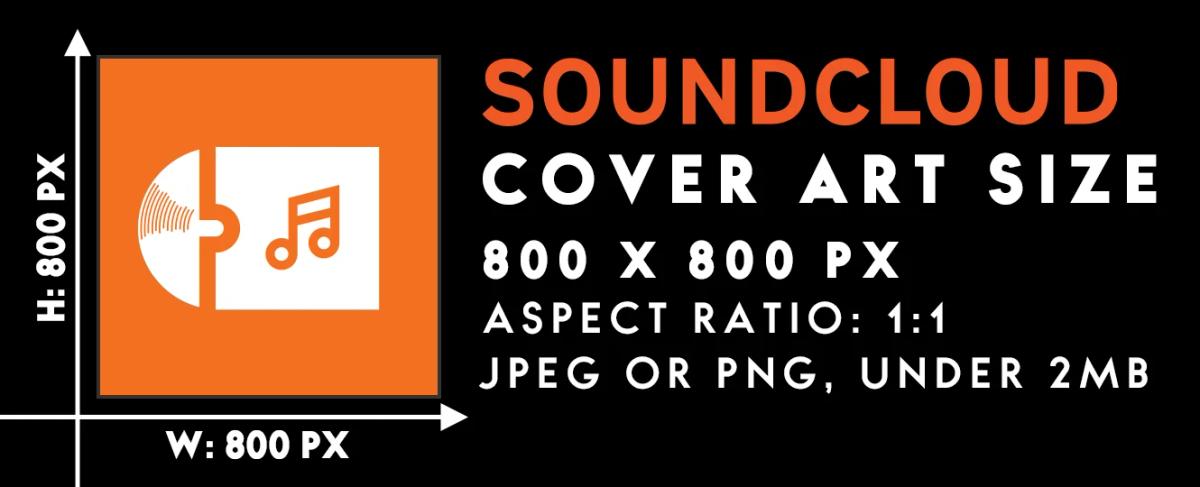
The ideal SoundCloud Cover Art Size is a square image of 800×800 px (1:1 aspect ratio) using JPEG or PNG format, keeping the file size under 2 MB.
Every track deserves unique artwork. Cohesive visuals strengthen your overall branding.
Pro Tip: Use a visual motif (colors, fonts, or logo placement) across all tracks to make your brand instantly recognizable in playlists.
Learn more: Adding Track Artwork on SoundCloud
Optimize your visuals quickly using these tools:
Canva - Templates for profile pictures, banners, and album art.
Fotor - Resize and edit images professionally.
Pixelied - Fast resizing and enhancement tools.
Vibemyad Creator Suite - Optimize visuals + promote them with ad campaigns for higher reach.
Even the best visuals need visibility. With Vibemyad, you can:
Example: A DJ used Vibemyad’s “Smart Ad Boost” and combined it with updated artwork playlist saves grew by 45% in one month.
Explore campaigns at Vibemyad Explore
Your SoundCloud profile is your visual portfolio. In 2025, optimized images aren’t optional; they’re the difference between being scrolled past or saved to a playlist. Pair strong visuals with Vibemyad campaigns, and your music won’t just be heard, it’ll be remembered.

Ananya Namdev
Content Manager Intern, IDEON Labs

Rahul Mondal
Product & Strategy, Ideon Labs

Rahul Mondal
Product & Strategy, Ideon Labs
Get notified when new insights, case studies, and trends go live — no clutter, just creativity.
Table of Contents